Programming Micro-Python hardware
Indication of programming
Connect a board to PC, if a dialog box as below pops-up, it suggests that the board is unburned or destroyed.
Please click OK to update on line.
If there is no important folder and file stored in the board, please select erase_flash to clear the whole flash before programing. In this case, a brand new micro-python system is available.
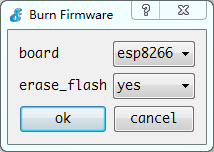
Programming

The programing steps are:
1.Download hardware of the latest version.
2.Clear the whole flash (Only applies to erase_flash ).
3.Programming (When the progress bar reach to 100%, the update is accomplished).
Updating Micro-Python hardware
Indication of updating
When new hardware is published, the same dialog box as below pops-up. Please click OK to update on line. If there is no important folder and file stored in the board, please select erase_flash.
Caution: The title is Update Firmware. It suggests that the board already has hardware, then you can update the hardware to the latest one. In the last chapter, the indication is Burn Firmware.
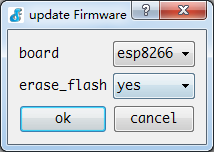
Updating

The updating steps are as same as the programming steps.
When the progress bar of Burn reaches to 100%, the update is accomplished.