The update of uPyCraf IDE
uPyCraf IDE supports on-line update. Once a new version has been published, the dialog box as below will be popped-up. Please select OK for immediate-updating.
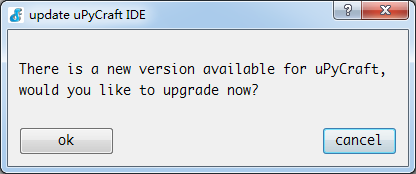
Updating
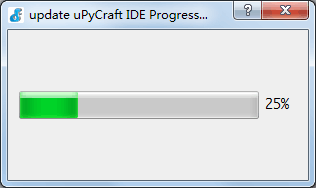
Once the update accomplished, uPyCraf IDE will inform you to delete the old edition and keep the latest.

The update of Examples
If the dialog box as below pops-up, it suggests that the examples are updatable.
Please select OK for immediate-updating.
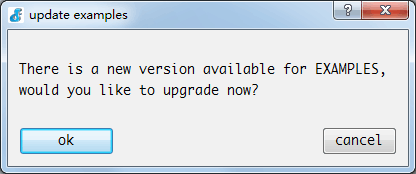
Updating
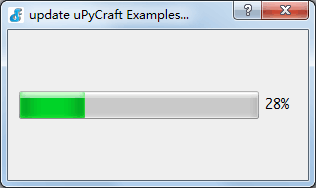
When the progress bar reaches to 100%, the update is accomplished then the progress bar will disappear.
This time, you can find the updated examples in the drop-down menu of File.
